TCT25 Great Trail Adventures Program for Canada 150
Complete up to 25 out of 80 B.C. listed great trail trips and other options
March 1st to September 30th, 2017
All the excursions can be accessed by using the menus provided
A pdf version, if desired, can be downloaded here – Each excursion can be downloaded to your smartphone if this pdf file is loaded on your smartphone in a program such as DropBox.
Walk or cycle or a combination of both, with opportunities for equestrians as well. Many of the walking excursions are wheelchair accessible and are noted as such where applicable. Pedal powered-assist bikes are eligible.
Meet-ups for specified excursions are also offered allowing for small groups to be led by someone that knows a listed route. You will need to sign up as a member of a partner meet-up group called Wanderung to participate in this aspect of the program. It is totally free.
Substitute routing – log any distance travelled on the Trans Canada Trail Route anywhere in Canada e-mailing ([email protected]) a selfie of your choice and noting mode of travel, distance, and place. It can be any distinct or unrepeated TCT sections. This option also makes it easier for equestrians to participate since most of the listed loop courses suggested below do not completely accommodate horses.
General Rules:
Participants register with an option to make a donation to the Trans Canada Trail project in BC. An ID number is then generated back by email when processed. Registration includes: name, address, and email. Acceptance of a waiver is part of the registration.
The registration fee will be $10 per person/or small group/or family grouping. A group will be treated the same way as a single person under one name. A donation of $10 or more minus the registration fee will generate a charity receipt. All proceeds will be used to enhance the Trans Canada Trail.
Each loop excursion listed provides a pre-selected place to take a selfie. Include the bicycle or any other means used for the excursion and the whole group if participating as a group.
The shared selfie or photo of each person is sent using this email address: [email protected]. The email must state your personal ID (on your registration), trail ID or description and distance travelled. Optional brief comments regarding your experiences are encouraged. A record will be posted on the website along with a personal (group) ID, each trail excursion ID completed, and the accumulated distance travelled on the trail. These will be posted on a weekly basis.
Example of what is sent on e-mail: Selfie, John Doe, ID246, Trail c30 (or trail description), cycled (walked) 35k
Recording of distances is the total distance completed for a particular excursion including any additional distance while completing the route (not the distances to and from the route). The cumulative distance will be posted on the website. The described routes provide the best estimate of the distance travelled. We depend on you to work out your best estimate of the total distance you actually travelled. This is not a competition.
The times provided to complete does not include stops along the way.
Wayfinding
Each of the trail routes listed give a description and highlights with links that provide:
- The route using Google Maps on a Smartphone, the easiest way to follow the routes:
- Obtain the Google Map with the route on the Trails BC website www.trailsbc.ca.
- Once you have located the loop or linear trail you want to undertake, to get the map that will work with your GPS function, you must select ‘Open in your Google Maps App’ just below the initial map on the description page listing of highlights and features.
- Those with data accounts will be able to follow where they are on the map with the Smartphone GPS or location function turned on. Most of the trips are within data range.
- The Google Maps menu allows for a printable map from a desktop computer..
- An optional Google Earth kmz or kml file in ‘GPS Downloads’ – works like Google Maps when loaded and used with Google Earth.
- A GPS track that can be downloaded on GPS devices and Smartphone GPS apps aslo in ‘GPS Downlooad’. These devices and apps allow for the recording of your path, distance, etc., on a pre-download map thus eliminating the need for smartphone reception. One such smartphone or tablet app is ViewRanger.
View the website here: http://trailsbc.ca/tct25-program/program-instructions

Get Social